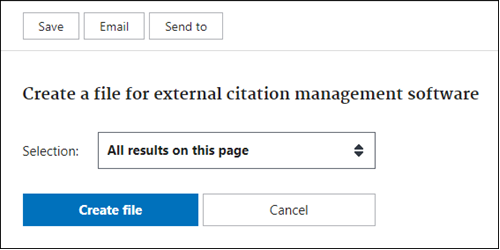*Hours may differ on holidays and when classes are out of session. Up-to-date hours can be found here: https://library.llu.edu/all-library-hours.
Monday: 7:00am - 11:00pm
Tuesday: 7:00am - 11:00pm
Wednesday: 7:00am - 11:00pm
Thursday: 7:00am - 11:00pm
Friday: 7:00am - 4:00pm
Saturday: Closed
Sunday: 10:00am - 11:00pm
PubMed format replaces RIS
You can now download citations in PubMed format, which matches the MEDLINE format from the legacy site. The PubMed format uses Unicode UTF-8 character encoding; diacritics such as accent marks will now be preserved in your exported file. Citations can be saved in PubMed format as a text (.txt) file or an .nbib file for use with citation management software (EndNote). See Save citations as a text file and Cite an article in the PubMed User Guide for more information.
The RIS file format has been removed and replaced with PubMed format. The PubMed format provides the complete bibliographic data—including PubMed specific fields—requested by many users, which the RIS format could not accommodate.
Send to: Citation manager
Send to: Citation manager is available with the same functionality as in the legacy PubMed (see Figure below). Use Send to: Citation Manager to export citations in PubMed format as an .nbib file, which can be used with EndNote.